
Intro to Game Development in Unreal Engine: Learn the Highly Sought-after Skills Studios Are Searching for in 8 Weeks!
Transform your gaming passion into an exciting career as you craft your
own game prototype with virtually LIVE instruction — no experience required!
Taught by John Waynick, Senior Environment/Lighting Artist on "Ashes of Creation"
View the Course Agenda
Intro to Curriculum by Department Head John Waynick
Design. Create. Conquer.
Turn Your Creative Idea into a Playable Reality
Discover an engaging course that's designed to transform your ideas into a fully-realized vertical slice of a game prototype! Whether you're looking to refine your existing skills or are a complete beginner — our 8-week course offers a comprehensive, hands-on approach to Unreal Engine mastery that’ll prepare you for a career in the gaming industry. John will also walk you through the ins and outs of Blueprints in an understandable way so you can make your game playable and show your skills to recruiters.
Why Study Game Design at CG Pro?
- Benefit from an industry-driven curriculum designed to get you job-ready.
- Develop a vertical slice of a game prototype that you can showcase in your portfolio.
- Learn LIVE from industry experts who have worked on top-rated games.
- Connect with other passionate creators & build relationships with industry pros.
- Network with successful game developers for advanced career opportunities in our growing CG Pro community.
Key Features
The Ultimate Gameplay Experience

Course Length:
Comprehensive learning spanning 8 weeks

Time Investment:
Dedicate just 5-6 hours weekly to transform your skills

Skill Level:
No prior expertise is required — Suitable for beginners

Course Format:
Live Weekly online classes that include project feedback, Q&A sessions, and interactive lessons

Guest Lectures:
Several of the top industry guest experts together with our lead instructors

Class Setup:
Max of 20 students for a more personalized setting & guidance
Bonus: Includes FREE 4-hour Intro training ‘Game Design Workshop’ to get you ready for the full course.
Inside the Course
Dive into the World Game Creation

Intro to Game Development in Unreal Engine
Through a combination of step-by-step mentorship, hands-on projects, and guest lectures, you'll gain the confidence and skills to build your very own game prototype that you can show off in your portfolio.
This course provides a thorough understanding of both game design theory and practical application, ensuring you’re well-equipped to enter & advance in the world of game development even if you’re not an artist or programmer.
By the end of the course, you’ll be able to…
- Use Unreal Engine 5 to create and implement effective game level designs.
- Build an engaging game featuring bots, triggers, jump pads, and teleporters.
- Master the art of game balance by strategically positioning weapons, power-ups, and other gameplay elements.
- Seamlessly incorporate genre-specific conventions into your project.
- Test and iterate your game level for optimal player experience.
- Troubleshoot and modify game mechanics based on testing and feedback.
Weekly Course Outline
Week 01: Intro to Unreal Engine
- Master the Unreal interface and asset handling while exploring the physically-based rendering.
Week 02: World-Building and Level Design
- Learn game-specific techniques like modularity, trim sheets, and real-time lighting.
Week 03: Intro to Blueprint
- Equip yourself with programming fundamentals and how to use them with Blueprint visual scripting.
Week 04: Gameplay and UI
- Create player resource systems and collectibles, and then track them through an interactive user interface.
Week 05: Level Design Mechanics
- Create responsive environments and interactive gameplay elements with Blueprint.
Week 06: Custom Characters
- Use Anim Blueprints to add a custom character as your player for the game.
Week 07: NPCs and AI
- Populate your game world with non-player characters, both friendly and AI-controlled enemies.
Week 08: Polish and Playtest
- Add the final touches to your game, conduct playtests, and create a demo reel to showcase your work.
What's Waiting For You Inside
-
40+ hours of 100% LIVE mentorship spread across 8 weeks including…
-
Interactive Lessons every Tuesday (6:00 pm to 9:00 pm PST)
-
Project Lab & QA Sessions every Thursday (6:00 pm to 9:00 pm PST)
-
Occasional guest speakers — TBD
-
Learn from top industry instructors and guest speakers
-
Get hands-on experience and create your own portfolio-ready masterpiece
-
Micro-credentials and certification from CG Pro validated through our partnership with Epic Games.
-
On-demand access to course recordings, slides, and materials of this course
-
Access to the exclusive CG PRO private community post-graduation
-
Post-graduation support to help you take the next steps in your career
PLUS — A 4-hour Intro training ‘Game Design Workshop’ to get you ready for the full course.
What Sets Us Apart
Learn from our 100% LIVE in-depth game design course to get you studio-ready, led by some of the world's leading game experts
Whether you're an enthusiast eager to channel your creative energy, a novice aiming to develop practical skills, or an accomplished artist looking to shift careers — our expert-led game design & development course is designed to prepare you for an exciting career in the video game industry.

Step-by-step Guidance
From the basics of the Blender interface to advanced rendering techniques, we've got you covered.

Access Anytime, Anywhere
Even post course — you have on-demand access to the course recordings

Post-graduation Support
Career assistance and industry networking opportunities to help you take the next steps

Active & Supportive Community
Join our thriving community to share your work, network & connect with pros, and get peer reviews.
Want more info? Schedule your Free Discovery to learn if this course is right for you
Schedule your discovery callInterested? Click to fill out the form.
Expression of InterestHear from Our Course Graduates
Who is this for?
Enthusiasts who want to harness their creative energy in game development
Professional artists navigating a new career path or building a new skill
Aspiring game developers exploring the foundational skills of game design
***All you need is a desire to learn, and a computer with the latest version of UE 5 installed. See the complete specs for more information
Want more info? Schedule your Free Discovery to learn if this course is right for you
Interested? Click to fill out the form.
Expression of InterestMeet Your Mentors
Learn directly from Tech Game Experts

John Waynick
Senior Tech Artist at Intrepid Studios and CG Pro Head of Games - LEAD INSTRUCTOR
Senior Tech artist in Games and Film, with 20+ years of Professional Work Experience. Currently working as Lead Technical Lighting Artist on "Ashes of Creation" at Intrepid Studios. He is also an Unreal Authorized Instructor and long time educator.

Arvin Villapando
Principal Technical Artist at Arena Net
He has worked in the video games industry for over 10 years, and has worked on titles such as the Demon's Souls Remake, God of War Ragnarok, the KOTOR Remake, and various other projects.
Aside from this, he has also taught at other schools, and has had experience in video and motion graphics. In his career, he's had experience working on materials and shading, world art, procedural systems, tool and pipeline development, and character art.

Kevin Freeman
Senior Tech Artist at Riot
Kevin brings over two decades of rich experience in film and game production, with a special focus on character animation, game engine systems, and pipeline development.
Right now, he's the Senior Tech Artist at Riot Games who has contributed to the iconic "League of Legends" and has been working extensively on the company's next-gen game offerings (primarily using Unreal Engine).

Tamara Abas
Unreal Authorized Instructor and UEFN Instructor
Tamara Abas is Canada’s first female Unreal Authorized Instructor who is passionate about virtual production and game development. Most recently, Most recently, Tamara was a VAD (Virtual Art Department) Unreal Engine Generalist for the ETC (Entertainment Technology Center at USC School of Cinematic Arts. She worked on an in-camera visual effects (ICVFX) production in collaboration with Sony Pictures Entertainment, Pixomondo, and Qube. She was one of the Lead Unreal Engine instructors for Canada's first Indigenous Virtual Production Microcredential program through IM4 Media Lab and Emily Carr University of Art and Design. Skills include Unreal Engine, Houdini, Substance Designer, Substance Painter, Material Creation, Lighting, Rendering, Blueprints, Optimization, Look Development, Remote Teaching, and Course Development.
Unreal Authorized Instructors
Many of our instructors have the Epic Games stamp of approval, including Co-Founder Edd D-T

Connectors authorized Training Center
We were the worlds first!

Unreal Authorized Training Center
CG Pro is a training Partner of Epic Games.
FAQs
Do I need prior experience to enroll?
How long will I have access to the course materials?
Is there any hands-on support or mentorship included?
Does CG Pro offer payment plans?
What if I can’t afford this course?
Got a question we didn’t answer, Book a free call with us!
We’re not here to sell you a course — we’re here to advance your career.
Your future in game design starts here. Become a Game Dev Pro in 8 Weeks! Enroll now and build the skills for the game design career you’ve always dreamed of. Spaces are limited, so secure your spot now.
Want more info? Schedule your Free Discovery to learn if this course is right for you
Schedule your discovery callInterested? Click to fill out the form.
Expression of Interest
