Go Beyond the prompt
AI Creative Development:
Concept to Previz
For Film, Games, and Content Creators
Learn to use AI for film or content creation
- Overwhelmed by all the new tools but underwhelmed by Youtube videos ?
- Don't know where to start, or how to use AI well ?
The #1 Virtual Production School is embarking into the next wave of CG and movie making- come join us on an ethical, practical journey into AI previsualization. Make sure your CG skills don't get left in the 20th century.
CG Pro's world class team of experienced industry professional instructors from studios like ILM, Digital Domain and MPC will help you stay on the cutting edge.
(No Unreal or 3D knowledge needed).
CG Pro Clients include:
Course Info
Start Date: Upon Purchase
Duration: 5-Modules
Delivery: Self-Paced, Pre-Recorded Lectures
Additional support: Three Half-Hour 1:1 Coaching Sessions
Q&A/Support: Online Discussion Forum
Prerequisites: None!
+ Guest Speaker(s) module(s) TBD
+ Badge on Proof of Completion
*For more information, please feel free to speak with a Success Advisor
About the course
Course Learning Outcomes
By the end of this course you will:
- Master current pro AI workflows for pre-production
- Know the professional filmmaking process (this will set you apart from the people who just learn prompting and tools)
- Be able to visualize and develop ideas better, iterating at warp speed, from storyboards to previz, craft compelling narratives, and streamline production on the way to creating full final pieces
- Have a robust toolset including ComfyUI, Runway, Current ML Models, Google Video tools, Notion, Miro, and more
- Walk away with a Previz animatic for your next project
Lead Instructor:
Tim Riopelle: VFX Veteran and AI professional, with 12+ years in VR, VFX, film, and games, actively working in AI, Tim brings real-world expertise from Emmy-winning projects such as Monsters at Work, at studios including Unity and Dreamworks.
Additional Instructors and Mentors:
Andy Cochrane: Former SVP of Post at MSG Sphere Studios, and VFX industry luminary
Edd Dawson-Taylor: Virtual Production pioneer, co-founder of CG Pro, VFX vet of 20 years, a software engineer, who has been using AI since 1999
Daniel Langhjelm: Senior Environment Artist and VFX industry tech artist, jumps over the Unreal fence into teaching ComfyUI and the fundamentals of Previz
Transform your creative process—just $1297!

Purchase now!
Secure your place and stay ahead of the game!
MEET YOUR LEAD INSTRUCTOR

Tim Riopelle
Senior Technical CG Artist & Innovation Specialist
A VFX and AI pro with 12 years of experience in visual storytelling, Tim Riopelle blends deep technical expertise with a strong creative vision. His work has contributed to multiple Emmy-nominated and Emmy-winning productions, including Prehistoric Planet Immersive for Apple Vision Pro, Monsters at Work (Disney+), and The Dragon Prince (Netflix).
Skilled in Maya, Resolve, Nuke, ComfyUI, Python and many AI platforms such as Claude and Runway, Tim builds custom tools to streamline creative workflows. He teaches at the intersection of traditional filmmaking and emerging AI, helping students harness new technologies without losing sight of storytelling fundamentals.
MEET YOUR MENTORS

ANDY COCHRANE
Immersive Content Creator & Consultant
Former SVP at MSG Sphere
Andrew Cochrane is a director and immersive consultant working in AR/VR, live events, installations, and dome content. He merges storytelling with tech to craft bold, interactive experiences.
He’s currently consulting on AI-driven media and developing Loud Movies, a fusion of dance music and cinema. As former SVP of Post at MSG Sphere Studios, he led teams behind the Las Vegas Sphere’s content. His credits include work for HP, Intel, Disney, Google, and more.

Edd Dawson-Taylor
Virtual Production Pioneer, CG Pro co-founder, Software Engineer, VFX Veteran
Former ILM, MPC, Digital Domain
Edd Dawson-Taylor has been in VFX and Virtual Production for almost 20 years. Previously a software engineer who worked in AI before it was cool.
Edd has worked for top studios such as ILM, MPC and Digital Domain, on movies like The Lion King where he lead the Virtual Art Department. Has has worked on traditional VFX movies such as Jurassic World, VR projects like Alien Descent, and was Techical art supervisor for Autonomous Electric Racecar championship Roborace.

Daniel Langhjelm
Senior CG Artist & Unreal Authorized Instructor
Daniel Langhjelm is a digital arts consultant specializing in ComfyUI and Unreal Engine projects. He brings extensive industry experience from his previous role as a Lighting Artist at Bron Digital, where he crafted cinematic lighting and visual effects.
As a former Epic Fellowship Mentor, he guided emerging digital artists in mastering advanced tools and techniques. Daniel also taught at Vancouver Film School (VFS) and Emily Carr University of Art + Design, building a strong foundation in both professional practice and education.
Now focused on consulting, he helps clients leverage cutting-edge AI workflows and real-time rendering technologies to bring their creative visions to life.
CURRICULUM

MODULE 01:
AI Intro + ComfyUI
Master ComfyUI from the ground up and build your first AI-powered visual workflows.
Learn how to:
- Generate stunning images from text
- Transform existing visuals
- Harness advanced techniques like ControlNet and LoRAs
Bring your creative vision to life!

MODULE 02:
Concept & Art Department
Revolutionize your visual development process with AI-assisted character and environment design.
- Set up professional workflows
- Create intelligent prompt systems
- Discover how Claude can accelerate your concept art pipeline
Learn all this and more, while maintaining artistic integrity!

MODULE 03:
Story & Script
Transform ideas into visual narratives through AI-enhanced storyboarding.
Master:
- Scene Construction
- Shot Composition
- and Camera Movement
All while learning to generate compelling storyboards in ComfyUI!

MODULE 04:
Production Planning
Build bulletproof production workflows that scale.
Learn:
- Asset Management
- Task Dependencies
- and Sequence Planning
Master Notion as your production command center, and connect all your tools for seamless project execution.

MODULE 05:
Expanding on AI
Expand your creative toolkit with cutting-edge AI services.
Explore advanced ComfyUI techniques and integrate powerful third-party tools like:
- Google ImageFX
- Suno
- Runway
- and Topaz Bloom
Push your projects beyond traditional boundaries!
Programs / software examples (no 3d experience needed)

ComfyUI

Miro / FigJam

Notion

ML Models

Runway
Who This Course Is For
This course is designed for forward-thinking creators across multiple disciplines:
- Filmmakers and directors optimizing pre-production
- Visual storytellers and creatives enhancing their workflows
- Technical artists bridging traditional and modern tools
- Marketers and indie creators producing high-quality content fast
Gain real skills that boost efficiency to save and make more money, without compromising storytelling fundamentals.
Tell your story!
What You'll Master
- Strategic AI Implementation
- Identify exactly where AI tools create the most value in your workflow
- Essential Visualization Techniques
- Create compelling concept art, character designs, and environment visualizations
- Develop comprehensive systems for your project ideas
- Production-Ready Workflow Systems
- Implement real-time tools that provide maximum speed and creative control
- Design asset management frameworks that integrate seamlessly with AI tools
WHAT YOU'LL GET

CONTENT DELIVERY:
Pre-Recorded Video Lectures
- Bite-sized video topics (8-16 minutes per video) for optimal learning
- All content regularly updated
- Updates guaranteed within six months whenever engine changes impact course topics
- Structured curriculum designed for both beginners and experienced AI Creators

PREMIUM SUPPORT PACKAGE:
Four 1-on-1 Live Mentoring Sessions
- Direct individualized access to AI experts
- Personalized guidance tailored to your specific projects
- Problem-solving sessions for technical and creative challenges
- Sessions recorded for your reference
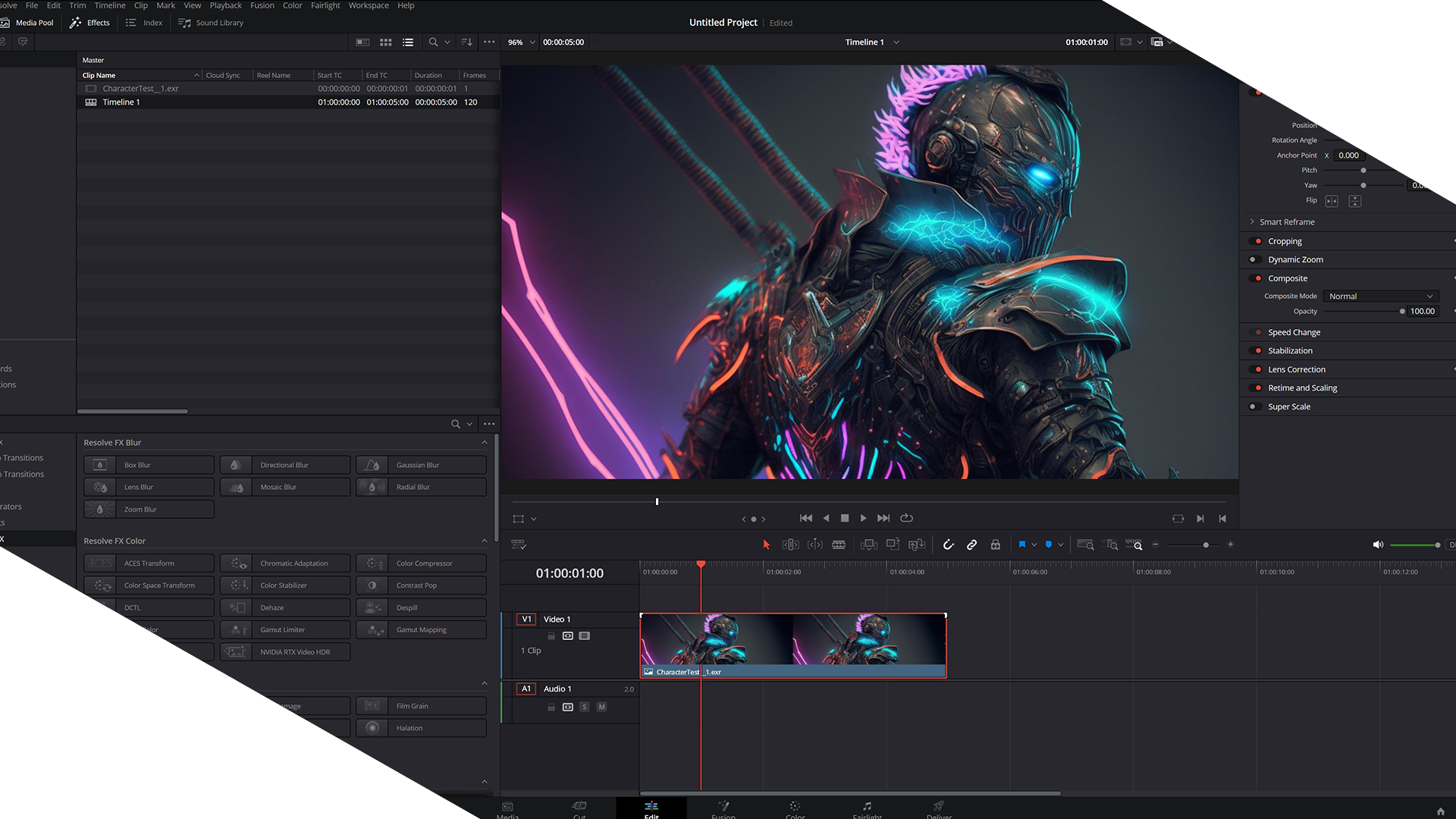
LIVE COMMUNITY RESOURCES:
Ongoing Support
- Direct access to AI experts and fellow students
- 6-Month Access to Active Discussion/Question Board (*Long-Term Access Available through CG Pro's Inner Circle)
- Sessions recorded for your reference (and added to the Course Database)
- Note: No personal information or NDA content should be shared during sessions

AI SEARCH PLATFORM:
Platform searchable by topic or AI Question Tool
- Returns the exact moment in each video that answers your question.
- No more scrubbing or wasted time- just a direct path to the answers you seek.
- Full access to all course recordings for 6 months
- Extension available through Inner Circle membership renewal
"I just recently took the CG pro course and I give it my wholehearted recommendation. They have a really bountiful amount of knowledge between them and the guest speakers. What I learned in the course was helpful beyond belief. It was really enjoyable, it really helped me get my film off the ground and it was great to be around the others."
Randy Link
Previz Supervisor

TESTIMONIALS for cg pro

Join the revolution
Sign up now to secure your place!


